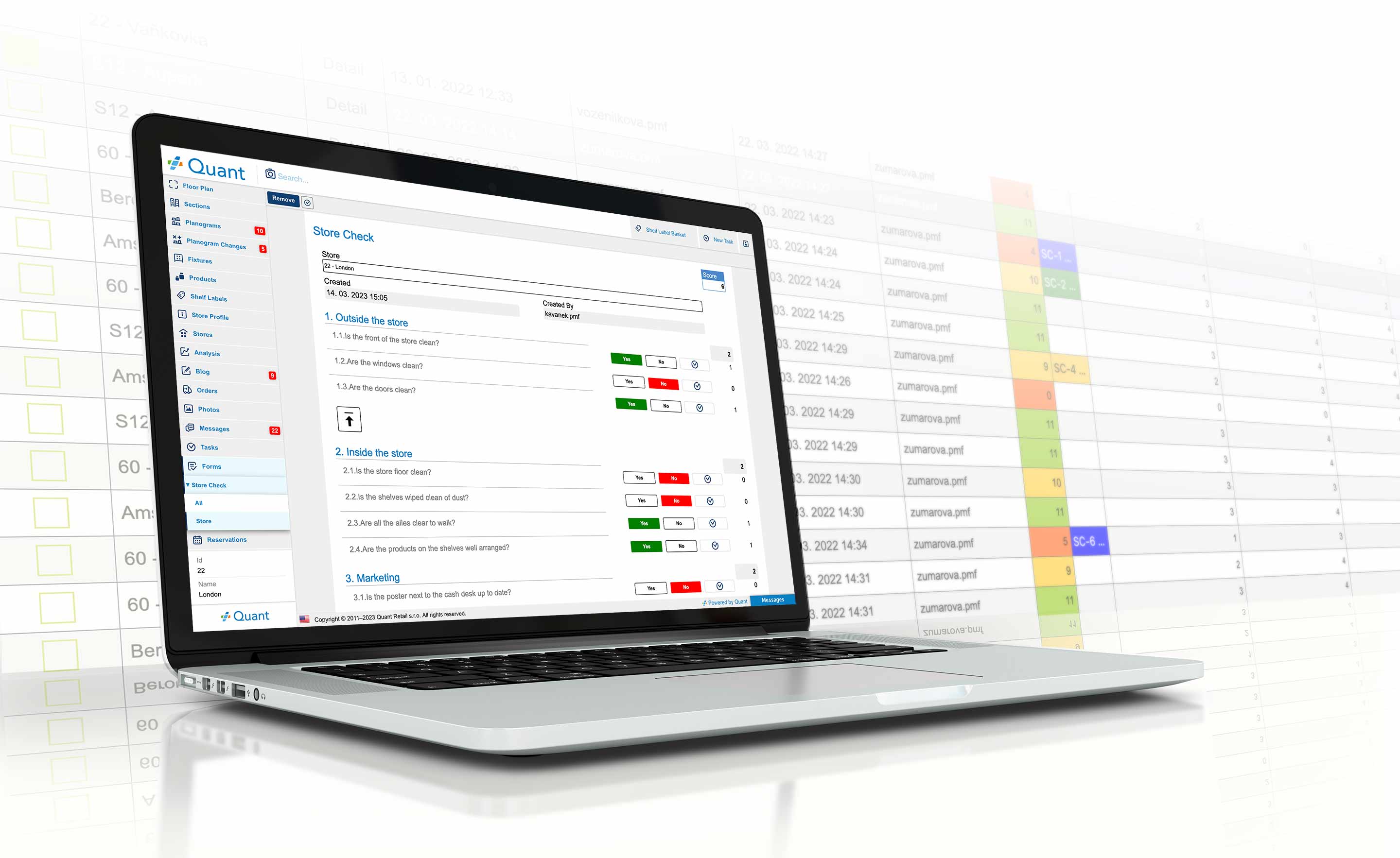Forms and Surveys
Get answers faster with surveys and questionnaires tailored to your needs.
Feedback and information from stores, sales representatives, suppliers or management at headquarters are the key to shaping the optimal retail strategy.
Quant manages the entire process of creating a form to your liking, sharing it with users within the Quant Web and evaluating responses.
In addition, forms can be linked to Quant Task Management and the results can be turned directly into a task list.
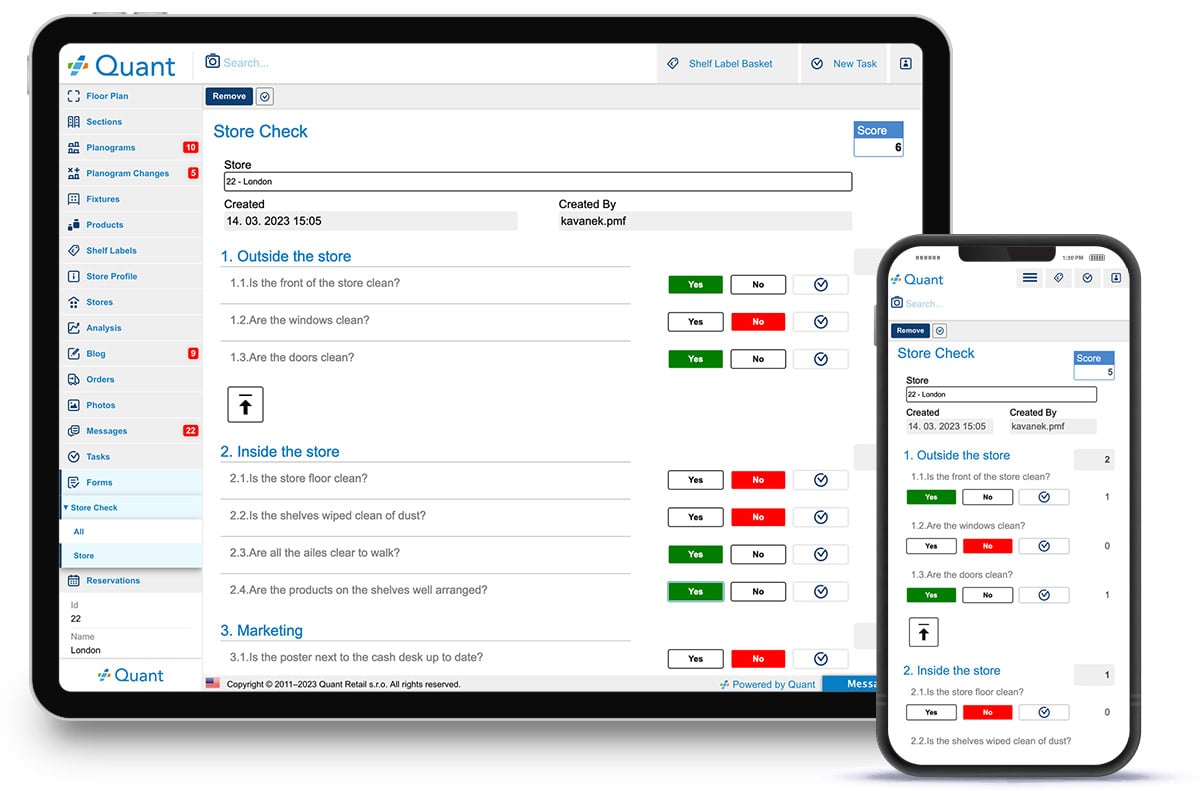
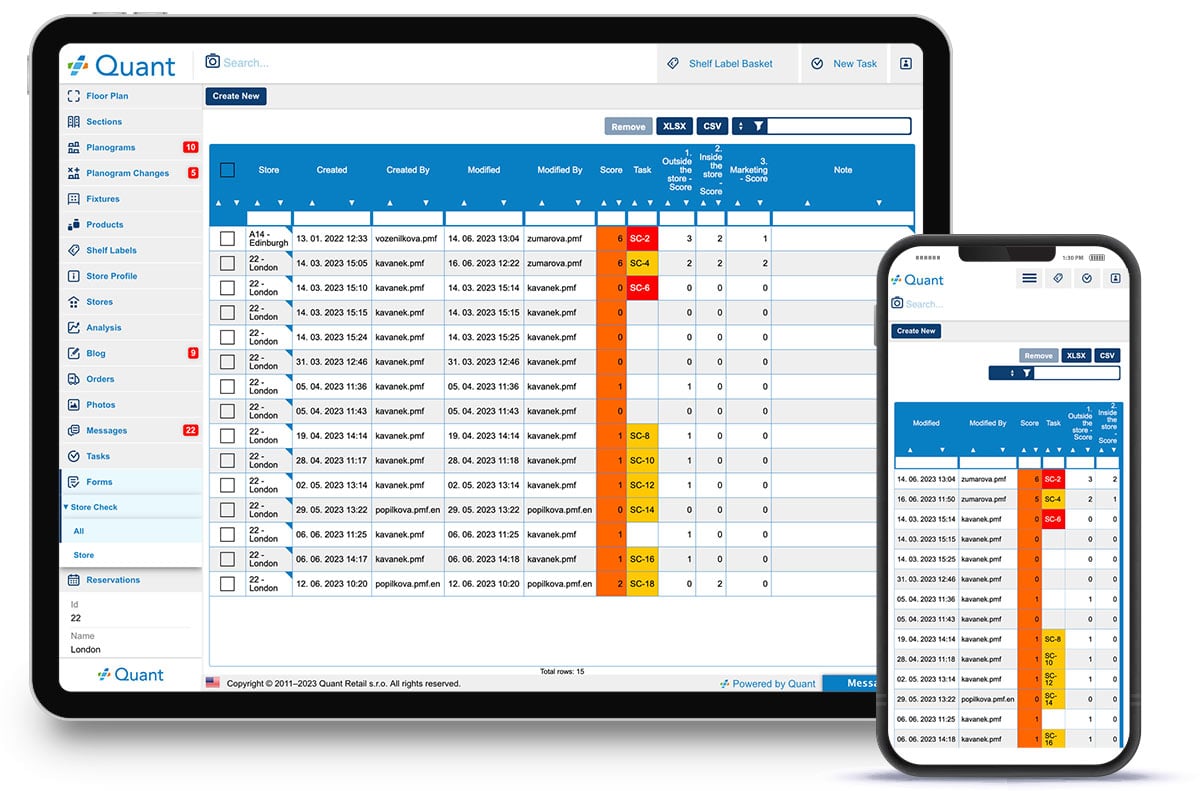
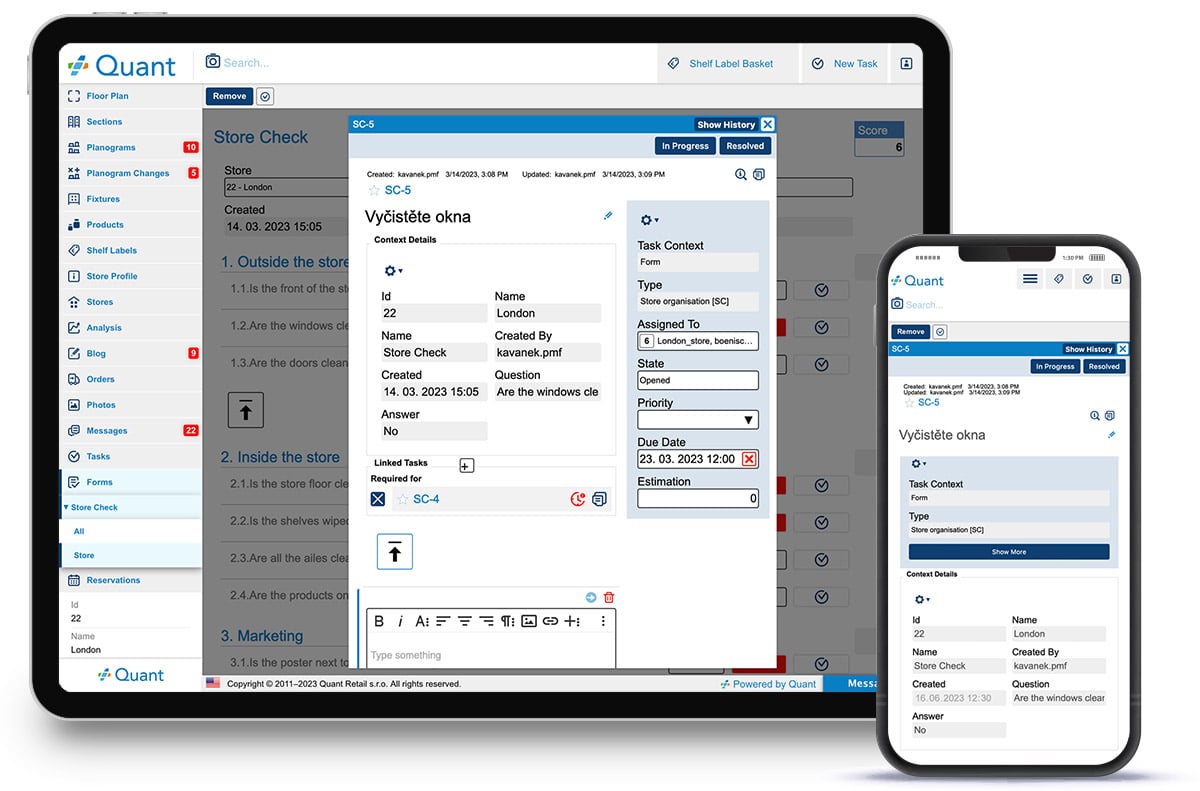
Discover key features of Quant Forms
Tailor-made questionnaires
Choose from a range of question types such as simple Yes/No, a choice of defined options, multi-line text or a choice of numbers. Each answer can have a defined score. Moreover, you can add a note or upload a photo or any other image.
Easy evaluation
Real-time scoring is available for each type of form. This includes total and per-section scores or, for example, the number of follow-up tasks.
Answer everywhere
The forms are user-friendly and can adapt to the device they are displayed on. No matter if it is a phone, tablet or computer.
Integration with Task Management
For example, if you create a form for the purpose of a regular store check, it is likely that certain answers may lead to the need for follow-up tasks. For example, if you find that a store is overstocked, create a task directly from the form and assign it to the correct person.
Quant platform
If you already use Quant to manage retail space and create planograms, you will appreciate the integration of Forms into a single platform. Therefore, your users won't need access to another system for surveys and questionnaires.
For our current practice, forms serve as a record of the store visit by a district manager. Through specific questions, we find out the status of the merchandising level in a given store. The answers are subsequently quantified. Based on a predefined rating scale, we are able to determine whether the store needs immediate intervention or if there are only minor deficiencies. We also actively use the possibility to link this function with Tasks.
Linda Michaličková / Category & Merchandising Manager
LKQ