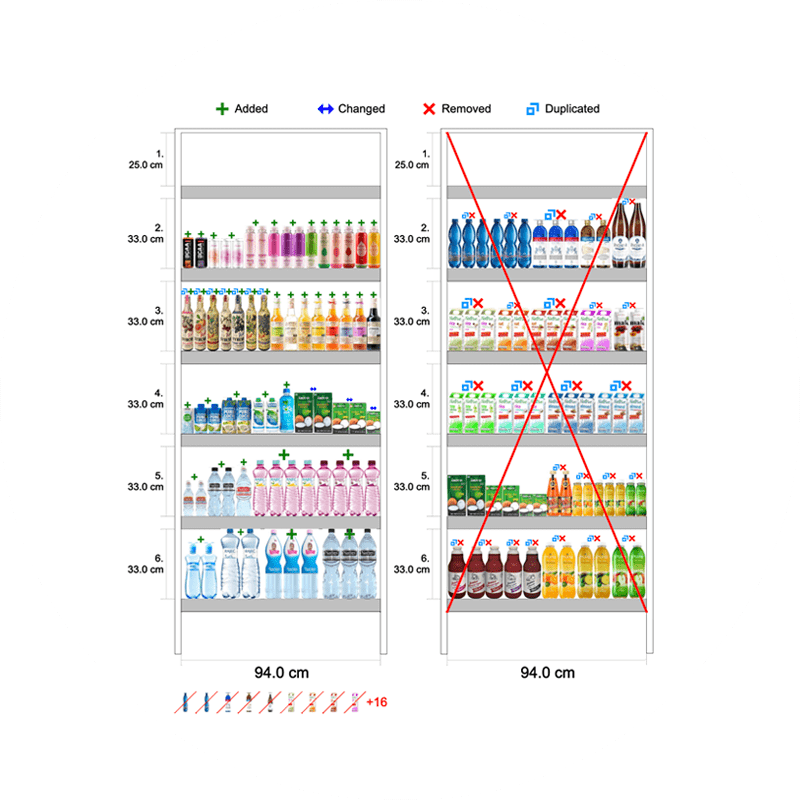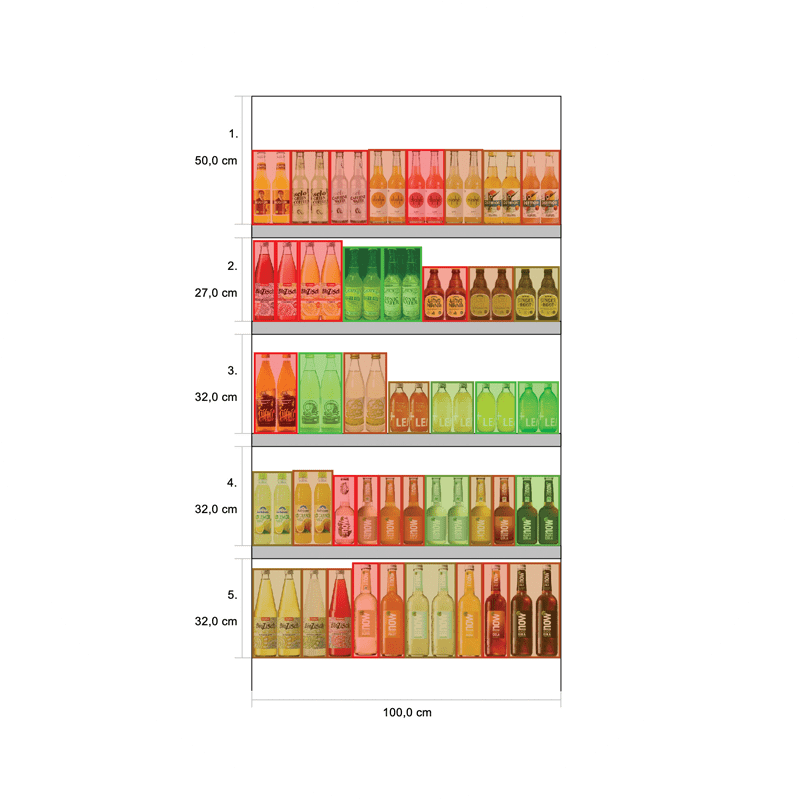Planogram Software
Effective use of space is the basis for success of any store.
The correct placement of products in space is one of the most important factors influencing purchasing decisions and customer experience.
Retail space planning is not always an easy task. However, if you do not have a good plan which defines the direction of the client or the specific positions of the products on display, there is a risk that you will not use the existing potential to the fullest and adversely affect not only sales, but also customer experience and satisfaction.
Planograms are a proven tool for preparing and implementing a good retail plan. Quant is a great software for creating planograms based on sales and space data. With Quant, you will be able to make the right decisions in the field of visual merchandising and thus increase sales and customer satisfaction.
Perfect planogram visualization
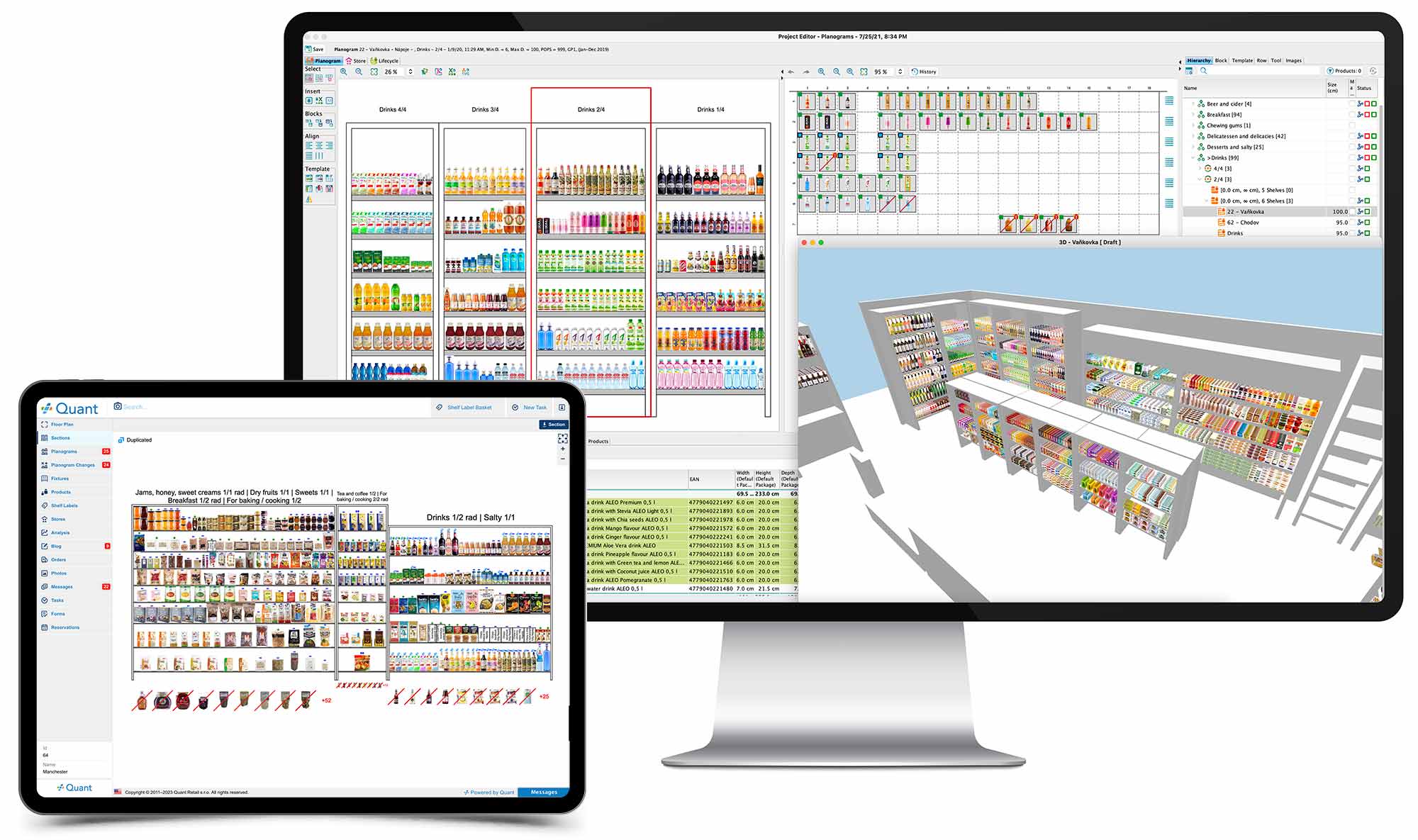
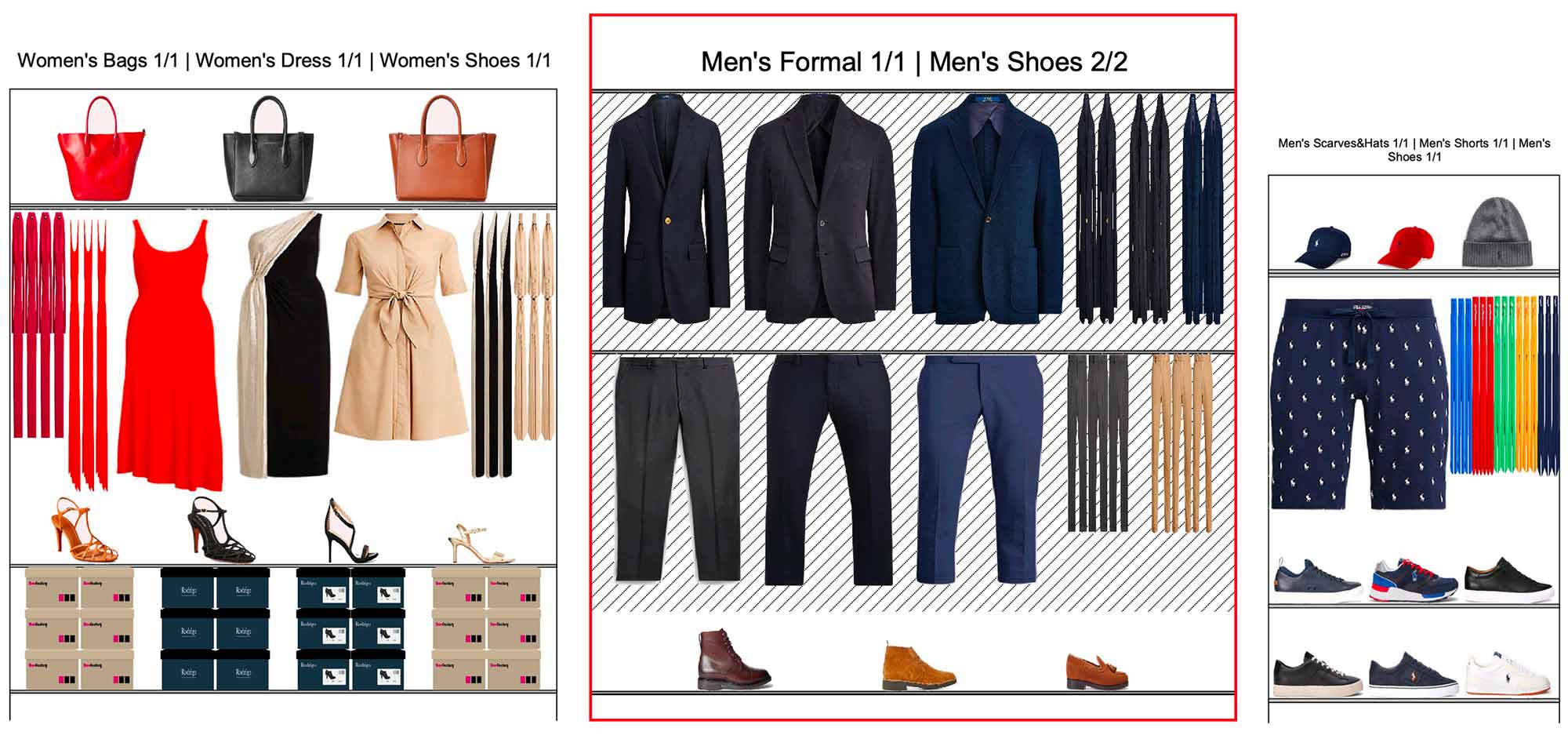
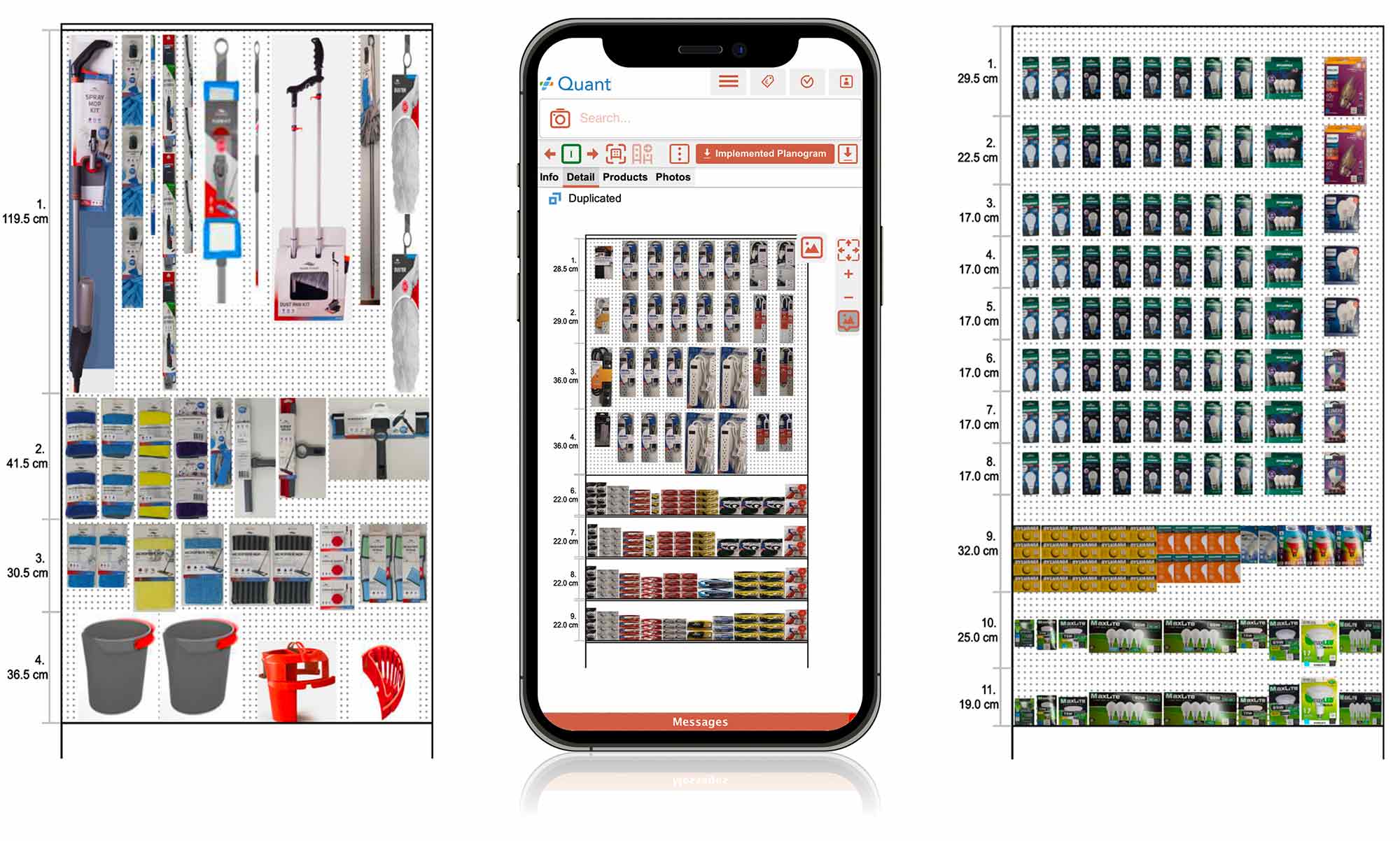

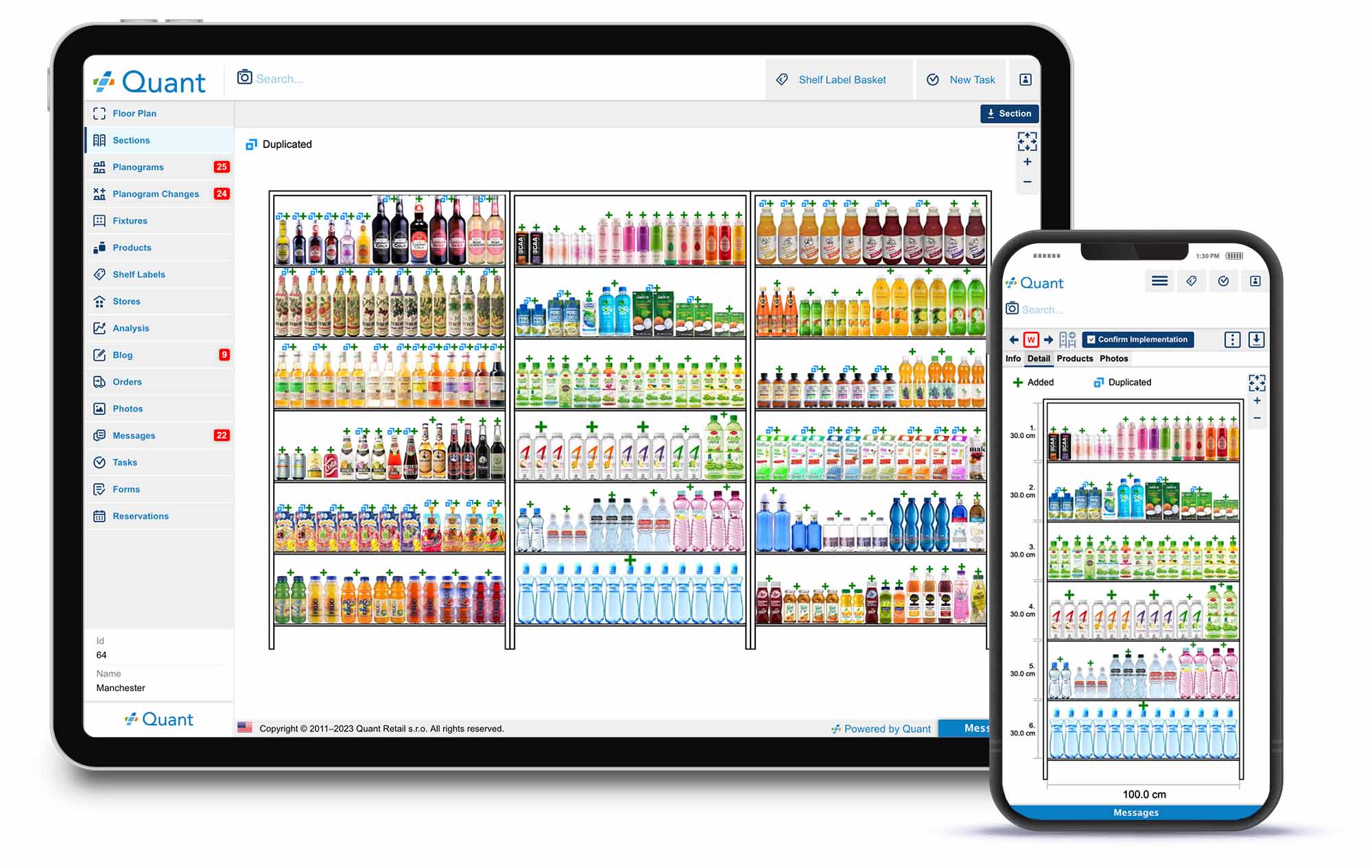
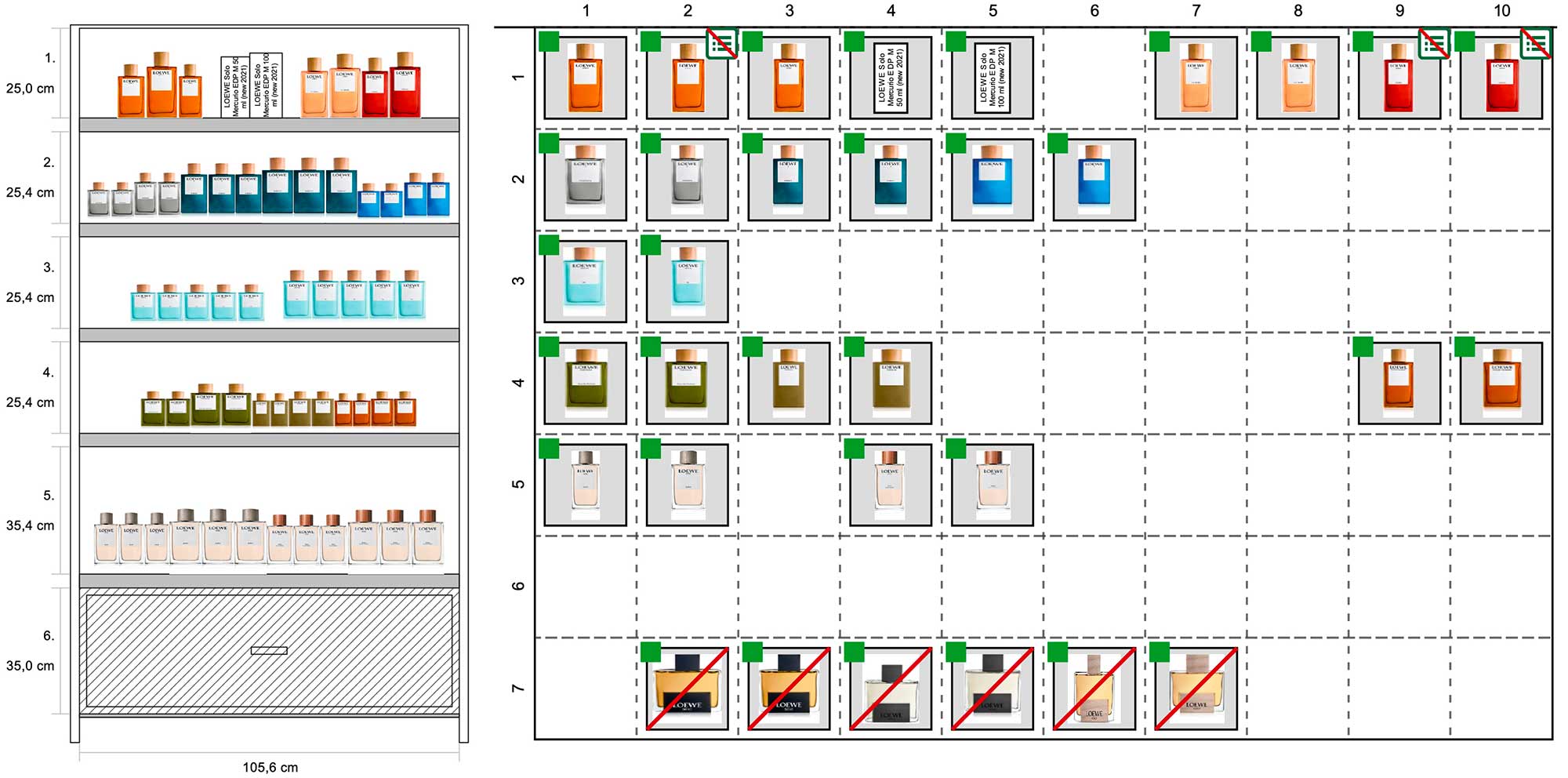

Get acquainted with the benefits of Quant
Best value for money
Automatic planogram creation
Integrated solution
Support for different fixture types
Performance visualization
Easy to use and deploy
Unlimited number of users
Automatic data transfers
Easy sharing and implementation control
Unique features that will excite you