Shelf Label Management
Elegant and efficient shelf labels and tags
Shelf labels represent one of the largest marketing and communication areas in store. Quant allows you to take full advantage of their potential thanks to its sophisticated editor, where you can easily set the appearance and content of shelf labels exactly to your liking.
Labelling products with the current price and other additional information is one of the key
activities of every store. With multiple shelf label formats and regular price changes, printing and updating can take up a lot of valuable time of the store staff.
Great looking shelf labels with informational value


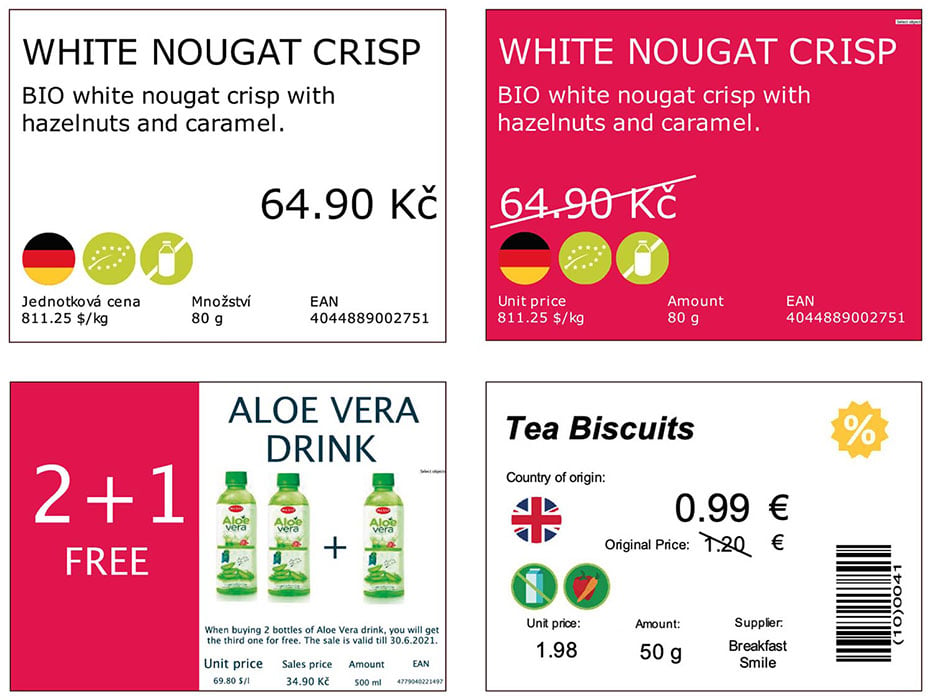


"When preparing shelf labels I was really surprised by the following two facts. First, how easy and not at all time-consuming was to load Quant with data and figures thanks to batch imports and adjustable product properties, and second, how it was easy to create the required visual version of the shelf labels based on its graphic design in the editor. The deployment and preparation of shelf labels could be implemented in an extremely short time of one month thanks to great assistance on the part of Quant."
Martina Pokorná / Purchasing Manager
Sklizeno
Read more
Quant allows you to efficiently handle the entire shelf label management process
Flexible design
Quant allows you to design shelf labels exactly to your needs. You can easily specify which design to use for a given position within the store.
Time savings
Store staff will automatically receive a print-out with only the shelf labels that have changed. The report is sorted according to the location of the products on the floor plan of the store and also within the individual shelf positions. Therefore, there is no need to manually select from the available types and check if and where the product is displayed in a given store.
Pictograms
A picture is worth 1,000 words which is why Quant allows the insertion of pictograms on shelf labels carrying information for example about the product's ingredients or allergens. Moreover, it can contain a flag of the country of origin.
Shelf label basket
There may always be a situation where a shelf label needs to be reprinted unexpectedly. For example, if it is damaged. That is why Quant has not only an automatic preparation of changed shelf labels, but also the concept of a shelf label basket to which the necessary shelf labels can be added manually and then printed in bulk.
Preparation of shelf labels before the action
If an action requires a large re-pricing, it is possible to enter the new prices in Quant in advance and make the new shelf labels available to stores several days in advance so that they have enough time to print them and prepare for implementation on the day the re-pricing actually occurs.
An integrated solution at an affordable price
The use of many separate tools leads to inaccuracies and delays and it is very cost inefficient. Linking shelf label printing with planograms brings significant financial and time savings.
Automatic change detection
Thanks to the integration with planograms, Quant automatically detects which stores are affected by a price change, it prepares the correct type of shelf labels for printing and alerts staff when the price change occurs.
Barcodes and QR codes
The design of the shelf label can include a barcode that allows store staff to quickly find the matching product
in a device with a scanner. You can also use the QR code to share detailed product information with your customers.
Duplex printing
Quant allows you to print additional information for store personnel on the back of the shelf label. Each shelf label can thus contain navigational information such as department, shelf address, shelf number, position within the shelf, and even the required quantity of displayed packages according to the planogram.
Implementation control
If the changed shelf labels prepared in the Quant web application are not printed by the store in time, this fact can be easily detected and even automatically alerted.
Printing on perforated paper
Printing shelf labels on perforated paper brings another significant time saving when implementing changes. Quant therefore supports perforated paper printing settings without the guide lines that are required when printing on conventional paper.
Easy to use and deploy
An intuitive user interface, an extensive set of online manuals and tutorial videos as well as direct user support ensure that users like working with Quant very quickly. Quant has long been one of the top user-rated solutions within the Retail Management Software category on G2.
In January 2018, we launched a completely revolutionary feature - printing shelf labels directly from the Quant web application. This feature is fully connected
with published planograms.
The key benefits are:
The key benefits are:
- The possibility to print a shelf label directly from the planogram.
- Automatic reporting of sales price changes.
- Notification email informing that a specific product is to be repriced.
- Automatic generation of new or updated shelf labels.
- Efficiency of the work during regular repricing.
- Administration of shelf label design.
- Publication of shelf labels before the start of an action (i.e. before the validity of action prices).
- Display of the pricing with registration and cash back directly on the shelf label.
Linda Michaličková / Category & Merchandising Manager
LKQ
Read more